18 Sep 2015
Belle
What littlelogs is (and isn't)
We’ve been lucky to get some attention around littlelogs lately. I thought this would be a good opportunity to explain a bit more about what littlelogs is (and isn’t) and how it compares to other related tools.
What is littlelogs?
We call littlelogs a social journal for sharing progress on your projects.
It works like this: you share a short post (AKA a little log, get it?) about progress you’ve made on any project you’re working on. It could be your day job, a side project, or even progress on building your business. You can log about a big decision you’re wrestling with, or something new you’re learning.
Here are some example logs, to give you an idea of how people use it:
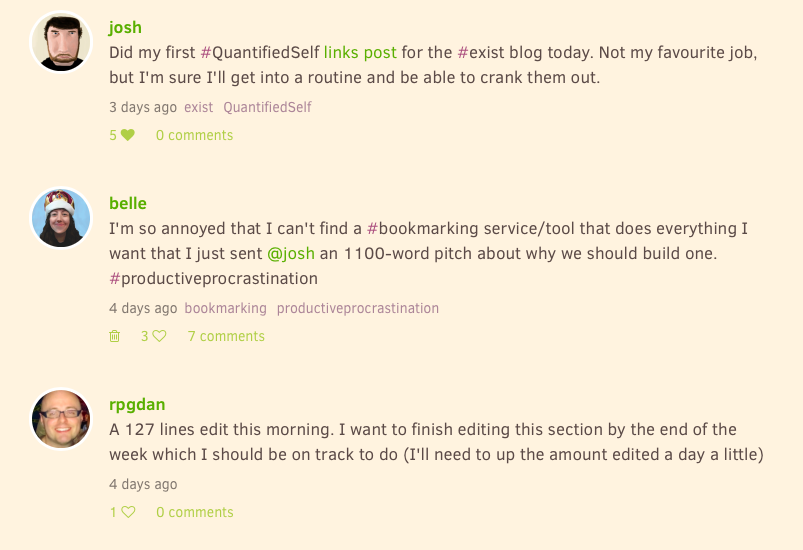
Each log can be formatted using Markdown, so you can include photos, links, dot points, code blocks, and bold and italic text.
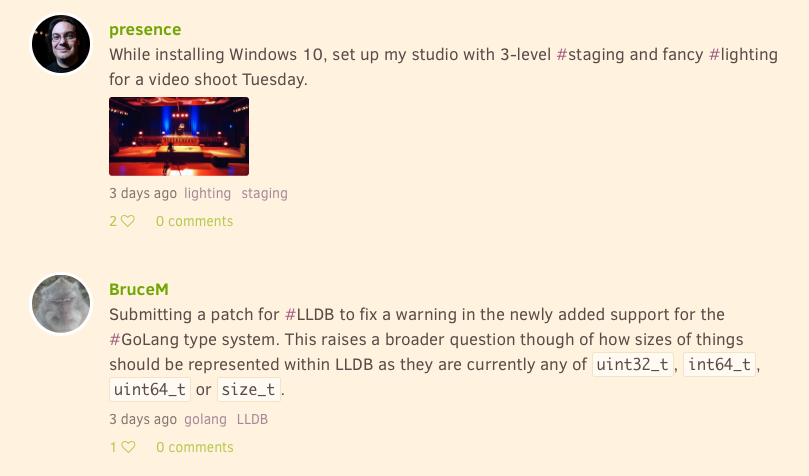
You can post new logs via email, and if you have email notifications set up, you can reply to comments on your logs this way too.
One of my favourite features for tracking different tasks and projects is the ability to add free-form hashtags, just like you would on Instagram or Twitter. Tag the tools or technology you’re using to connect your work to others using the same things, like #python or #markdown. Tag the task you’re working on too, like #design or #writing. You can even create a tag for each of your own projects. In fact, we highly encourage this! It makes it easy to track your progress on different projects, and look back at how far you’ve come later.
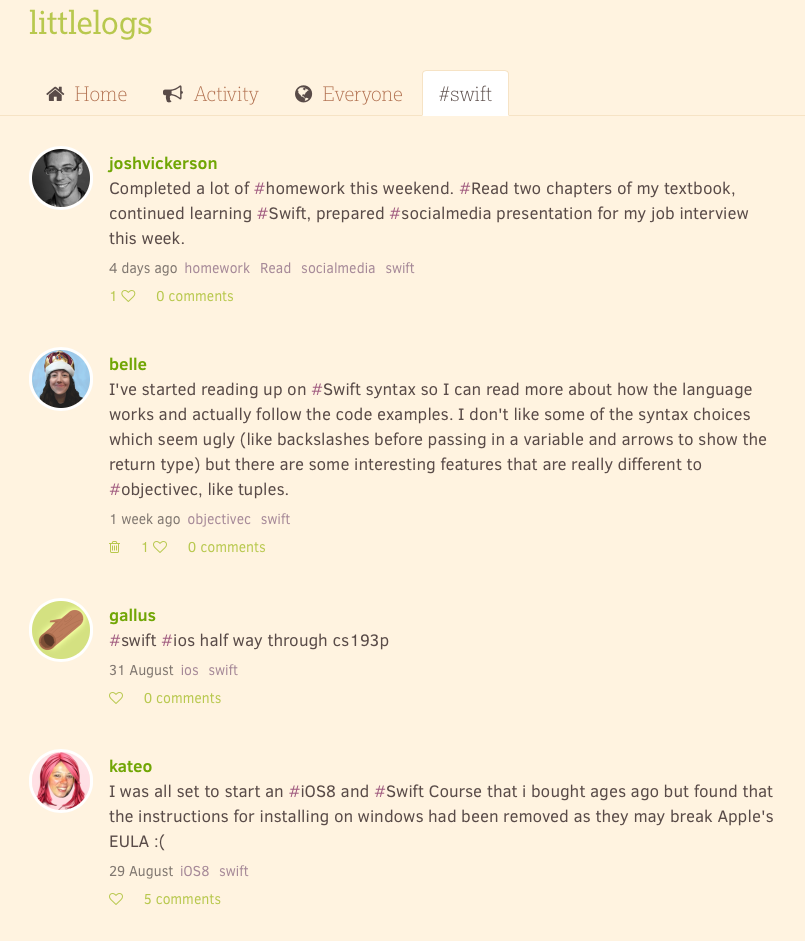
How is it different to commit messages?
If you code, you’re probably used to adding messages in your commits to remind you what you changed each time. Littlelogs lets you add more than just a line or two. You can write as much as you like, and use Markdown to add links, images, and code blocks.
Littlelogs is a place to share the story of your progress and what you’re struggling with along the way, whereas commit messages are dry, objective snapshots of a project’s latest changes.
And sometimes you can spend hours, or even days, working on a tricky problem without committing any code. On days when GitHub thinks you've done no work, you can share what you’re stuck on and find some commiseration or even help in the littlelogs community.
Plus, littlelogs isn’t just for code, so you don’t have to feel left out because you’re a writer, or an artist, or you’re starting a new flooring business. Every log is welcome.
How is it different to a task list in Asana or Trello?
If you have a task list already, why duplicate each one you complete by writing it up in a log after checking it off? And if you’re used to collaborative productivity tools like Asana or Trello, your friends or colleagues can already see what you got done.
The difference is that a task list is like a back-up for your memory. It helps you remember everything you need to get done, and make sure nothing gets overdue.
On littlelogs you can pick and choose what to share. You don’t need to tell us that you took out the rubbish or cleared out your inbox. Just like a journal, you can choose what’s worth sharing and leave out what’s not.
Logging the most important things you’ve done helps you build a story of your progress that you can look back on fondly, and dig out of the attic to show to the grandkids in thirty years.
How is it different to iDoneThis?
iDoneThis is an app that sends you a nightly email asking what you got done that day. You reply to the email, as do all your teammates, and the next day you’ll get a digest of what everyone got done yesterday.
iDoneThis is a useful way for keeping up with what’s happening in your team. It’s especially handy for remote teams, or big teams, where you don’t always know what everyone’s up to.
On Littlelogs you don’t have to wait for a nightly email to round up your day. You can jump in any time of the day to share some progress you’ve made. If you’re struggling with some new tech, or a problem you don’t know how to fix, you can share your struggles and get feedback from the community. Littlelogs is about sharing little logs when you make progress. It’s not just a single summary of your day.
That said, you can log just once per day, if you prefer. Littlelogs gives you Markdown and tags for free so you can organise your logs and include more detail than you would with iDoneThis. And if you want to use it with your teammates or users, you can all follow each other to keep track of the group’s progress. You can even grab the RSS feed of a project’s tag and feed it into your company website or blog.
How is it different to Twitter?
Twitter is great (or used to be) for real-time conversations with friends around the world. It’s also become a place to consume and retweet GIFs, memes, photos, and breaking news.
Littlelogs isn’t about which politician said something ridiculous, or avoiding spoilers from last night’s episode of that TV show. It’s about what you’re creating.
Littlelogs lets your progress updates breathe, rather than getting lost in the noise of Twitter. And it lets you use Twitter for what it’s good for.
Sign up for a Littlelogs account to start sharing your progress.